[ROM] [EVITA] [AOSP] [4.3] [cfX-Toolchain 4.8.y+] codefireXperiment OFFICIAL NIGHTLY
Hello I am starting my new blog series called Android ROM of the Week! This series well start out being for only the AT&T HTC One X, and then the "original" ASUS Nexus 7. If you own some Android devices and would like to posts about your favorite ROM choices you have been using to give the ROM team support. Please contact me at ThingyTech@gmail.com Within the email state the Android devices you own and give me some examples of what kind of ROM's you would like to write about.
I would like Android ROM of the Weeks to be done in a Q & A format as follows...
Q: What is the exact name of the ROM as in XDA Developers or as can be found via Google?
A: [ROM ][Evita ][AOSP] [4.3] [cfX-Toolchain 4.8.y+] codefireXperiment OFFICIAL NIGHTLY
Note: In the future I well just be adding that in the SubHeading above and simple codefireXperiment as the answer.
Q: What kind of ROM is it?
A: AOSP
Note: What is AOSP? AOSP is the simple abbreviation for Android Open Source Project. Other kinds of ROM's specifically from HTC are known as Sense ROM's. Sense is what they call their UI. (User Interface.)
Q: What kind of features does this ROM have?
A: The codefireXperiment ROM is a pure AOSP ROM. This means that their are not many features, yet device stabilization. It is just a solid ROM with several features that I well list below.
Note: In the settings menu of this ROM you will find a CFX section, this is where the features are located.
- AOSP (Mode On/Off) Turn the special features On/Off.
- Interface which includes UI Mode to enable or disable a navigation bar, Hardware key remapping, DPI Wizard for LCD density, as well as a force enter key button on the keyboard.
- System which includes volume panel options while increasing or decreasing the volume, link notification volume, volume key sounds, an option to disable low battery dialog, change the screenshot scale factor, power menu options such as advanced reboot, blacklist (for incoming calls texts.), and permissions.
- Style which includes; glass statusbar that applys transparency, Quick Settings panel, expanded desktop, brightness control (when checked allows you to change the brightness by sliding across the statusbar.), Battery options along with many styles and a battery bar along with battery bar options, clock options for centering or hidden (no custom color), clear all button, and memory usage bar on the recent apps.
Note: When you turn AOSP mode off your customize features go away but when you turn it back on the re-appear to the way you left them last.
Q: What's the Android version?
A: Android 4.3 Jellybean, built and compiled with the cfX - Toolchain 4.8.y+
Q: What's unique about this ROM?
A:
Just have a look @ this amazing RAM! Especially with no apps. Adds battery!
Also this ROM has a pretty stable nightly. Just click the link go to the ROM on XDA and click nightlies to download. Choose the latest one.
Q: How to install this ROM?
A: First you have to have a custom recovery which you can obtain once your Android AT&T HTC One X, Tesla HTC One X, Rogers HTC One X, is unlocked via the bootloader. Then go to TWRP's homepage. Click get for your device and find your device! You'll need Android SDK and Fastboot. Put it on the folder for Platform-tools. Open that folder where you downloaded TWRP to. Extract folder until you see an ISO file. Rename it twrp. Hold down shift and right click , clcik on open command prompt here. Now type, fastboot flash recovery twrp.img this method also works for flashing any recovery you download. Just rename it something else!
Once TWRP or other recovery is installed , click mount. Copy downloaded ROM to your device. A notification shall pop up on PC saying a device is connected click it and then open folder or drive. Thats when when you copy ROM to device. Then when it says copy is complete wait! With this ROM you also need to download the GApps core! And SuperUser zips! Drag the zips of the ROM, GApps, and SuperUser to the mounted device. When copying is done unmount. Now click the home on TWRP on the lower left and tap install. Scroll down until you see the ROM,s zip! Select the roms zip then add the other two zips to the same flash session. Wait for it to be all done. Now tap reboot system. Your all done.
Note: I am not responsible for anything that may or may not happen to any of your Android devices. This BREAKS YOUR WARRANTY! If you think you broke your device contact me at ThingyTech@gmail.com and I will help you if it is an Evitia device. As much as I can.
Note: Their are ways to recover your device, first try waiting for several hours and then doing the power button and volume down button same time then release power button hard reset thing. If that doesnt work after about 30 times, wait longer at least a day. Try again if it still persists after another 30 times. Your device is dead. If no hardware lights or anything happens even when plugging your device in. Still have a warrenty you can get it returned. Need help again contact me @ ThngyTech@gmail.com
On XDA Developers my username is Techinstein feel free to add me.
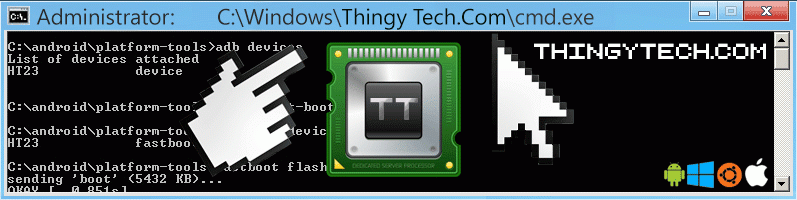

No comments :
Post a Comment